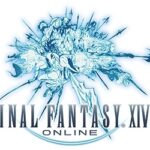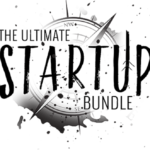Debating about which podcast hosting platform is best? This post might help you choose!
A Quick Look at 10 Podcast Hosting Platforms and My Top Pick
Overwhelmed by podcast hosting options? I’ve got you covered. I researched 10 top platforms, comparing key features. Storage, analytics, monetization, distribution – I looked at it all. Whether you’re a newbie or a pro, this guide will help you choose. From RSS.com to Transistor to Libsyn, I’ll break down the best hosts. And, my bloggy friend Joe Casabona with RSS.com sent me some videos comparing all of the top podcast hosting platforms which I’ve also linked below. Let’s dive in!
My Go to Choice – RSS.com
RSS.com is my number one choice for podcast hosting. It’s incredibly user-friendly and intuitive. You get unlimited storage and bandwidth. The analytics and insights are top-notch. There are multiple ways to monetize your show. Distribution to all the major directories is a breeze. You can easily create a public website for your podcast. Customer support is fantastic. And the pricing is very affordable, with discounts for students, nonprofits, and podcasters that choose annual billing. In short, RSS.com gives you everything you need to launch and grow a successful podcast.
The best part? You can start your podcast for FREE to check it out before you commit to buying a plan. Get started for free here.
Already have a podcast? Even better! You can switch to RSS.com and get SIX MONTHS FREE. Click here for that offer.
Blubrry vs. RSS.com
If you’re considering Blubrry vs. RSS.com for podcast hosting, here’s a quick comparison. Blubrry has been around longer and offers WordPress integration. However, their storage limits are quite low. RSS.com gives you unlimited storage and episodes. RSS.com’s pricing is more affordable. You get better analytics with RSS.com. Monetization options are stronger with RSS.com. And RSS.com has a more modern, intuitive interface. While Blubrry is a solid option, RSS.com delivers more value overall.
Buzzsprout vs. RSS.com
Buzzsprout and RSS.com are both popular podcast hosts. Buzzsprout has a free plan, but episodes are deleted after 90 days. RSS.com’s pricing is more straightforward and affordable. You get more storage and uploads with RSS.com. Analytics and monetization options are better with RSS.com. Buzzsprout’s interface is simple but lacks some features. RSS.com provides more tools for growth and customization. Overall, RSS.com offers better value for serious podcasters.
Castos vs. RSS.com
Castos and RSS.com are both solid podcast hosts. Castos offers WordPress integration and private podcasting. However, Castos is significantly more expensive than RSS.com. RSS.com gives you unlimited storage and episodes. You get more robust analytics with RSS.com. Monetization options are better with RSS.com. Castos limits episodes to 4 hours, but RSS.com has no limits. While Castos has some unique features, RSS.com provides better overall value.
Libsyn vs. RSS.com
Libsyn and RSS.com are both established podcast hosts. Libsyn has been around longer, but feels a bit outdated. RSS.com has a more modern, user-friendly interface. Libsyn’s storage limits are very low, while RSS.com offers unlimited storage. Analytics and monetization options are better with RSS.com. Libsyn nickel-and-dimes you for basic features. RSS.com pricing is more transparent and affordable. Unless you need Libsyn’s legacy features, and honestly even if you do, RSS.com is the better value for your podcasting dollar!
Podbean vs. RSS.com
Podbean has a free plan, but with limited storage and bandwidth. RSS.com’s pricing is simpler and more cost-effective. You get unlimited storage and episodes with RSS.com. Podbean’s analytics and monetization options are basic. RSS.com provides more robust insights and money-making tools. Podbean’s interface is decent but not as intuitive as RSS.com’s. While Podbean can work for casual podcasting, RSS.com is better for growth and professionalism.
Simplecast vs. RSS.com
Simplecast’s analytics are its main selling point. However, Simplecast gets very expensive as your show grows. RSS.com offers unlimited storage and episodes at an affordable price. You get excellent analytics with RSS.com without the steep costs. Monetization options are comparable between the two. Simplecast’s interface is clean but not as fully-featured as RSS.com’s. RSS.com is the better choice for most podcasters’ needs and budgets.
Spotify for Podcasters vs. RSS.com
Spotify for Podcasters is free, which is appealing to new podcasters. However, you get what you pay for. Spotify can remove your content without warning. They take a larger cut of your ad revenue. Analytics and support are limited. RSS.com is affordable and gives you full control. You keep more of your ad earnings with RSS.com. RSS.com provides better stats and customer service. For serious podcasting, RSS.com beats Spotify for Podcasters.
Spreaker vs. RSS.com
Spreaker also offers a free plan, but it too comes with limited features. RSS.com’s pricing is more affordable for what you get. Spreaker’s analytics and monetization options are basic. RSS.com provides more in-depth insights and revenue opportunities. One unique Spreaker feature is live podcasting. However, RSS.com offers video podcasting which Spreaker lacks. Spreaker’s interface is user-friendly but RSS.com’s is more robust. For most podcasters, RSS.com delivers greater value and flexibility.
Transistor vs. RSS.com
Transistor and RSS.com both offer podcast hosting for networks. Transistor is designed specifically for companies with multiple shows. However, Transistor is significantly more expensive than RSS.com. RSS.com’s Podcast Networks plan is more affordable and just as capable. Storage is unlimited with RSS.com but limited with Transistor. Analytics and monetization are excellent on both platforms. Transistor’s interface is well-designed but in fewer languages than RSS.com’s. Unless you need Transistor’s team member features, RSS.com is the better value. And, honestly, now that RSS.com is offering show collaborator options, you don’t really need the Transistor “team member features” anymore either.
Want an even deeper dive into these comparisons? Check out RSS.com’s post The Best Podcast Hosting of 2024 – Compare Pricing & Features.