Your enthusiasm for being a site owner and online entrepreneur can sometimes inadvertently impede your ability to strategically think about things you’re either doing or not doing that can hurt your business.
One of the most important tasks Internet marketers have is to ensure their home on the ‘net – their website – is able to rank well in the search engines so they can generate free, targeted traffic that results in sales.
Unfortunately, many niches are fiercely competitive, and too many marketers don’t take time to understand what it takes to beat the competition in the SERPs (search engine results pages).
Right now, there are at least eleven different things potentially sabotaging your ability to get your site ranked well for important keywords and phrases. As you go through the list below, check to see if you’ve analyzed these issues and considered whether or not they could be burying you in the rankings.
If so, you’ll be able to quickly and easily follow the advice to help you remedy the problem and climb up to a page one ranking, where your site has a competitive edge over other niche marketer domains.
Problem #1 – You’re Focusing on the Wrong Thing When Choosing a Domain
Choosing a domain name has generally been based on who can get the shortest URL with the best keyword. If you were lucky enough to grab a URL like money.com, you could have sold it for millions in a strategic flip.
For some, keywords will still be important, but it’s not said to be a strong indicator of future SEO rank by itself. You can rank a branded site with no specific keywords in it just as well.
For years, people emphasized the importance of buying an existing domain that had already had some work put into it. Longevity is a factor in rankings for websites, but existence alone is not enough to help you.
Only sites that existed with a positive and healthy role on the web have benefitted domain buyers. You can easily shoot yourself in the foot by buying a domain URL that has a bad history attached it – simply because you didn’t know this could be a problem.
What constitutes a bad history for a domain? Well, the content itself could be problematic. You may be purchasing a website that was once used to house adult content.
That webmaster may have tricked people into clicking on their URL, and the site got buried in Google and other search engines because they were intentionally misleading people or hacking them if they clicked on the link.
You can use the Way Back Machine and investigate the domain in other ways to ensure it has no negative reputation before you buy it and put in a lot of effort building a business on it.
Problem #2 – You’re Not Ensuring Search Bots Can Find and Index Your Content
When you first set up your domain, you may have not realized there was a setting on your blog dashboard that tells search engines not to index your site. You want to make sure you go to this setting and disable it.
You can find it under Settings in the Reading section. At the bottom, it says Search Engine Visibility and it should be unchecked where it says “Discourage search engines from indexing this site.”
In addition to making sure they can index it, you want to use a plugin to help create an XML sitemap for you to submit to Google and other search engines. This will be an automated tool to help them navigate your content and find and index every page on your domain.
You can also create a sitemap manually, but there’s a lot of knowledge that goes into creating one that successfully helps them index your entire site and all of its media. Try using a tool like Yoast SEO, Jetpack or Google XML Sitemaps to help you create and submit your sitemap for proper indexing.
Problem #3 – You Haven’t Made Sure People Feel Safe Visiting Your Site
Have you ever visited a domain and seen a warming flash on the screen that you’re about to enter an unprotected website? It looks very precarious and most people will not use the option where it asks if the person wants to visit the site anyway.
Most will choose the “go back to safety” option and avoid the website completely. This is what can happen if you haven’t gotten an SSL (Secure Sockets Layer) certificate for your site.
There are many ways you’ll establish trust with your audience, such as by providing ethical, informative content and guidance. But before they even land on your blog to read what you have to say, the SSL certificate gives them peace of mind that you won’t be hacking them or putting their files and information at risk.
To get an SSL on your site, where the “Not Secure” warning will disappear from the browser bar next to your domain name, and instead show a lock that identifies it as a secure site, you’ll either add it for free or buy a paid version.
Some companies (hosts or domain registrars) will give you free SSL and install it for you. Others will make you buy it and install it yourself. There are free online tutorials that will walk you through the process if your host or domain registrar doesn’t do it for you.
Problem #4 – You Didn’t Set Your Site Up for Flawless Viewing
Google is all about a visitor’s experience. That includes everything from the content they find to the technical ease of use. You may not have thought about making sure your pages load quickly – and while they may load faster for you, they may drag for others.
If your site is taking over three seconds to load a page, that’s a problem. People have short attention spans and no patience for slow loading sites. They can simply exit your page and find one that will load faster for them.
Therefore, since Google takes responsibility for being the one who sent you there, if they find a slow loading page, they’ll bury your listing so that faster loading sites can shine instead.
Go to https://pagespeed.web.dev or use another tool to check your page loading speed. This will show load times for both mobile and desktop users and it’s easy to use because you just type your URL and let it do an analysis.
Tools like this won’t just tell you what’s wrong, such as a slow loading time. They’ll usually give you pointers about how you can improve things on your site. Make note of what it says, fix the issues and then run another analysis since it’s free to see how it’s improved.
While you’re working on making sure your site is viewed flawlessly, make sure you spend time checking it on other browsers than the one you’re used to. You might be using Chrome, and see your site just fine.
But other visitors might be using Firefox, Safari or a number of other browsers, and what they see might be a mangled and distorted mess. If you’re on a desktop, make sure you check it visually on laptops, iPads and smartphones as well.
Sometimes, it could be something as simple as you having chosen an outdated theme that’s not responsive to mobile use. Plus, an iPhone might deliver it differently than an Android, so you have to check every gadget and browser possible.
Google makes it easy for you to check. You can enter your domain URL at https://search.google.com/test/mobile-friendly and the will tell you if your site is mobile-friendly and if not, what to do about it.
Problem #5 – You Haven’t Helped Your Audience Find and Understand Your Content
If your content isn’t easily found, then you won’t be able to see the kind of monetary return on your blogging efforts that you were hoping for. There are several ways you may have been sabotaging yourself when publishing content on your site.
First and foremost, have you been writing effective titles for your posts? You have to think like the consumer thinks and title it the way they’ll be searching. For example, a blog post can be titled, “What’s the Best Diet for Women Who Want to Lose Weight Over 40?”
This has a nice mix of conversational dialogue and keyword strength. It tells the reader exactly what it is they’re going to find on that post. There’s no guesswork. If you’ve been using titles like, “A Question Everyone Keeps Asking,” then that tells the person searching nothing regarding what your post is about.
Use your favorite keyword tool (free or paid), go to forums to see how people are asking questions about what they need to know, and look on social media so you can craft titles that pull people in.
The title is going to show up on Google in the search results, so use it strategically. While you have your keyword list out, make sure you create clusters of related keywords to weave into the content piece itself.
You don’t want to use the exact same phrase over and over again relentlessly because it will cause the blog post to read awkwardly. Using variations of the phrases will still help you with SEO, without sabotaging the quality of your work.
Another thing you may have not been doing to help your content get found is writing meta descriptions. These HTML tags are what viewers will see right beneath the title and link to your page on search engine results pages.
You have to basically sum up your page’s content in about 140-160 characters, max. That’s because that’s all that will show up before the next site is shown in the listings. Your meta tag will look like this: <head> <meta name=”description” content=”This is where you write the blurb about your page content.”></head><br/><br/>.
Now Google doesn’t take your meta description into account when figuring out your SEO ranking. But if your description is effective at garnering the attention of their users, they will take notice, so it does have an impact in a way.
Have you been publishing your content without bothering to categorize the post? Many bloggers have a bad habit of doing this. Go into Posts from your blog dashboard and then click on Categories.
Here’ you’ll be able to type in a category name and slug (URL version, like countertop-blenders), and decide whether it’s a parent (broad) category or if you want it to go under another category in a hierarchy.
You can also give it a description, and while not all themes will show the description, some will – so write it carefully. You can create categories and then each time you’re about to publish, choose what category it best fits under.
This way, both humans and search bots can navigate your site and find the information they’re looking for. Don’t have too many categories where it overwhelms your visitor. Just outline your niche topic and have several main categories and a few under each one.
While you’re categorizing your site, you also want to see if you’ve been neglecting to use tags on your posts. Keyword tags are keyword identifiers that help people find your content on your domain using the search function.
You might also have a tag cloud widget in the sidebar, which can show visitors what the most widely searched for topics are on your blog. These can be broad or long-tail keywords, and you should use no more than ten per post, max.
Another findability issue is with the images on your site. Have you failed to use alt text for your graphics? This helps Google and others understand what topic the pictures are about.
So for example, if you have a picture of a weight loss graph, your alt text would be <img src=“weightloss.jpg” alt=“weight loss graph for one week” title=“weight loss”>.
This way, whenever search bots crawl the page, they can see keyword-based identifiers for the images you’re using. And when human visitors land on the page and hover over the image, they’ll see the description in your alt tag.
Problem #6 – You’re Not Publishing the Best Content for Your Readers
There are many ways to make sure your content is worthy of a top spot in the SERPs, but until now, you may not have been giving it that much thought. Instead, you were finding what looked like profitable keywords, cranking out a set number of words for a content piece, and publishing it so see if it would turn a profit for you.
That’s the wrong way to go about trying to rank well with your blog. Google is increasingly concerned with the quality and value of the content they put forth for people to examine, so if your site is lacking, or you’re continually publishing what’s known as “thin” content, you won’t find your site anywhere near the top.
Marketers have routinely found a specific keyword and written a post about it, hoping that because it’s so narrow and targeted, they’ll rank high for it. But now, you might want to go a different route.
Instead of many small blog posts that are narrow, take related topics and turn them into longer pieces that are packed with value and well-rounded for the site visitor. These pillar posts will go a long way in helping your site rank well.
If you’re not sure what else to put in a post, use Google to help you get started. Type in a word or phrase that you want to blog about. For example, you might have a dog site and type in potty train puppy.
If you scroll down a bit, there are two sections to help you gather more relevant content. You’ll see questions people are asking like, “What’s the best age to potty train a puppy?” and “ What’s the easiest way to potty train a puppy?”
You’ll even find very specific methods, like, “How do you housebreak a puppy in 5 days?” Scroll further and you’ll see related searches, like training by age at 8 or 12 weeks, training in certain types of places like small apartments, and more.
When you’ve been publishing content, have you been looking at evergreen topics only? Because it may be a mistake that you’re making not to scout out trends and breaking news and blog about that as well.
The reason you want to go this route is because when something is new in terms of having a buzz about it, there won’t be as much competition to fight with when it comes to search engine rankings.
You want to create Google alerts and stay tuned to the news in your niche via sites, magazines and other media formats so you can blog about trends as they’re on the rise for the audience.
One reason your people will follow you as a niche leader is if you can prove to them that you’re a great resource of information. Sometimes, this means you show them where to find great information that you didn’t create yourself.
Have you failed to highlight other experts in your niche? That’s a big mistake when it comes to SEO. Google loves to see authority sites sharing great resources, and you can do that by creating curated posts.
A curated content piece is when you gather small pieces of content from many different sources and showcase them with a common theme. For example, a museum curator who is putting together an exhibit on a certain culture, period of time or place can gather exhibit pieces from many sources.
They then showcase them in one exhibit, and add commentary about what the visitors are seeing. You’ll be doing the same, only in blog format. You might include a quote from one expert, an infographic another person published, embed a video by another professional, and share a paragraph from a piece someone else published.
They key is to take small snippets, not the entire thing – and then link out to the original source so your visitors can see it in its entirety. Most bloggers are afraid of link leakage, but that also means they’re too frail to build a reputation as a strong resource.
Problem #7 – You’re Not Listening to What Search Engines Want from Your Posts
You may be using keywords and publishing here and there, but have you really looked at the current needs and wants of search engines like Google – as well as your followers?
It’s important not to ignore the changes or what they deem important, because failing to pay attention can send you to the back of the search engine results pages. For example, search engines like to refer their users to sites that are up-to-date and frequently publishing content.
They’re less inclined to send people to sites that sit stagnant for long periods of time, even as long as a week or two. So the more often you can publish quality content – the better!
Every time a Googlebot comes to your site to crawl it and index new content, it makes a note of how far in between you uploaded new content, and it comes back sooner the next time until it’s on the same schedule as you – even if that means coming to index your content several times a day for fast-paced niches.
You may not have paid much attention to whether or not people stick around for any length of time on your site. Site stickiness is an important component in whether or not your domain is given a higher ranking.
You want people to find content they stick around for. One way to do this is to use multiple forms of media, like a text-video hybrid. If you have a 10-minute video embedded on your site, and someone is staying there to watch it, that contributes to your site stickiness.
Of course, long blog posts that are very thorough and comprehensive, overdelivering to the reader is also a wonderful way to get people to stay longer – because they become absorbed in the content.
Have you ignored the increasing demand for voice search when it comes to SEO? This is another thing Google is looking for that you may not have paid attention to. People use Alexa and Siri to look up information, and your site should cater to the conversational manner in which people vocalize their needs.
It’s different form how people search when typing something in. For example, someone might type into Google the words cook low fat, but they would verbalize it as, “Hey Siri! How do I cook a low fat meal?”
You want to be weaving those conversational phrases and sentences into your content. That means use lots of longtail keyword phrases instead of just broad, short words strung together.
You can use the previous methods mentions to create clusters of content questions people may ask that are related to the original one, and then create a long blog post that answers everything in one fell swoop.
Google doesn’t expect perfection. But you may have been sloppy when creating and publishing your online content. You need to make sure visitors will enjoy their experience, which means you have content they don’t struggle to read.
Don’t use language that’s over-the-top. Keep it at a low grade reading level, about 8th grade or so. Be conversational. Don’t write in a stuffy manner as if you’re trying to impress a college professor.
Break up the content strategically so the readers’ eyes don’t glaze over. You can do this with images and also with shorter blocks of text, too. Instead of a paragraph with twenty sentences in it, stick to 2-3 sentences before moving on.
If you’re using images, make sure they relate nicely to the content. It might be an infographic that sums up your main points, a quote poster that extracts and highlights an important piece of information, or something else.
Problem #8 – You Haven’t Implemented a Strong Link Strategy
Failure to implement a good linking strategy could have the competition beating you at every turn when it comes to SEO. You have to have links being pointed at your site to identify it as an authority site.
You also need to be linking out to other sites to show that you share good information and great resources. And you also want to link within your site, from one page or post to another, without overdoing it.
Don’t engage in shady practices to try to get backlinks. But you can do things like interview an expert who might share a link to your post with him or her from their own blog.
If you’re creating stellar content, people will naturally begin linking to you, so make sure you share your pillar blog posts on social media sites and send them to subscribers so that you get more eyes on them.
Most marketers forget to even notify their list about new blog posts, but chances are, they haven’t bookmarked it and are referring to it daily. You have to let them know so they can find the value in your posts and help you generate traffic and backlinks to it.
Problem #9 – You’ve Been Ignoring Technical Issues with Your Site
Technical issues can be a huge reason why your site isn’t ranking. You probably go through the publishing process without giving it much thought. But making sure your visitors have a positive experience is important.
Start by helping the load time of your site with images that are compressed and sized right. Run them through a free tool like https://imageresizer.com/image-compressor to resize them for you, and try to use files that aren’t size hogs (like PNGs are).
Being a good blogger and earning better rankings means you’re on the lookout for problem areas. You can go to your analytics that are built into your site and pinpoint exactly where people are bouncing.
A poor bounce rate will tank you. It tells Google that when they send people to your domain, they leave almost as soon as they get there. So they will simply stop sending people there altogether.
You might be sending them to a page that’s not mobile friendly, or that has poorly written content. Spot those problem areas and go fix them before it’s too late. You don’t have to just accept that certain pages don’t perform as good as others – fix them!
Problem #10 – You Haven’t Exhibited a Strong Authoritative Presence
Keep tuned into Google’s ever-changing algorithm messages. They will announce upcoming changes so that site owners can prepare for them. Sometimes, whatever it is they’re doing is going to automatically benefit you, sending spammy bloggers to the back of the SERPs.
But other times, it can hurt your site because you weren’t enacting something they thought was important. Remember to adhere to their EAT guidelines. EAT stands for expert, authority and trust.
You want to showcase your expertise by creating valuable content and showing your readers that you care enough to provide links to other great resources, too. A true expert isn’t afraid to share the stage.
If you need to build authority, you have to become worthy enough of securing those backlinks from others. Creating pillar posts that are chock full of great information is a good way to do that.
When it comes to sharing links to other resources, don’t forget to do it with product promotions as an affiliate, too. Google has an update called MUM where they specifically advise you to start giving consumers multiple options of where they can get a product – not just one.
Of course, that may not be possible with a digital course or tool, but with tangible items, you can often promote on a variety of retail sites by using links from Amazon, Share-a-Sale and Commission Junction.
You can also highlight information about what makes you the go to person in your niche. Maybe you have experience with the topic that can help others, or a credential that helps you serve your audience.
It might be others who gush about your amazing insight, so don’t be afraid to ask for testimonials and product reviews so that Google and other search engines can sit up and take notice of what people think about you.
Trust is easily built. The SSL certificate is one way, but just practicing good, ethical marketing habits for your business is another. Make sure you update WordPress and all of the elements on it so that you don’t leave your site open to hackers.
You want to keep your site visitors safe when they land on your page. You also want to leverage social media to help you achieve your goals with Google’s EAT program. Sharing your advice on social networking sites and linking back to your pages of in-depth content is a great way to generate awareness for your brand and position yourself as a strong authority figure in your niche.
Problem #11 – You’re Not Shoring Up Your SEO Efforts Over Time
Another way you may have failed yourself is by only paying attention to your SEO efforts in the very beginning, and then ignoring them from that point on. Optimization of your site is not a one and done ordeal.
It’s on-going maintenance and strategy that you have to tend to over time. Periodically, go through your site content and freshen it up if anything is outdated or if links are broken. Maybe you talked about a site or tool as a resource that no longer exists, so fix it.
If you notice your site traffic is all but disappearing, find out why. Are the competitors posting more often? More in-depth? Did Google release another algorithm update? Don’t rely on SEO for sales, only to wake up one day and your ranking has plummeted. Take time every week to stay abreast of SEO news and apply it to your site.